Failover Connections
NOTE: Enterprise Edition only.
You can set up failover connections so that if a server fails, the devices connected to it will automatically connect to a backup server and continue recording.
NOTE: Failover connections can only be made between servers within the same site.
Failover connections are set up in the Connect/Disconnect Devices… tab and are defined by the Connection Type: setting and the License Priority: setting.
The Connection Type: determines when the device will connect to a server:
- Primary: the device will automatically connect to this server if they are in the same network.
- Secondary: if the Primary server is not available, the device will try to connect to this server.
- Tertiary: if the Primary and Secondary servers are not available, the device will try to connect to this server.
The License Priority: setting decides the order that devices are connected to the server — 1 is the highest and 5 is the lowest. The server will try to connect devices with a higher priority before devices with lower priority. If the server does not have enough camera failover licenses, low priority devices may not be connected. A camera failover license is only used when the device actually connects to the server.
Camera failover licenses are only required for Secondary and Tertiary connections.
Setting Up a Failover Connection
- In the Connect/Disconnect Devices… tab, select a device that is currently connected to its Primary server.
- At the bottom of the application window, click Connect….
- When you see the Connect Device dialog box, select a different server within the same site and set the Connection Type: as either Secondary or Tertiary.
- Select a License Priority: for the failover connection.
- Click OK.
- Repeat this procedure until all the required failover connections have been made.
The following is an examples of how failover will work in the event of server failure.
Example
Cameras A, B, C, D, E and F have failover connections set up to two different servers in the site. Assume the site has 6 camera channel licenses and 4 failover licenses, and the license priority is set to 1 for each connection. The camera failover licenses are only required for Secondary and Tertiary connections.
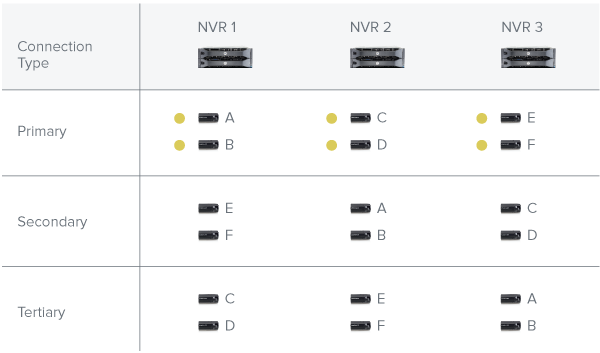
Figure 10: Primary connections
When the server NVR 1 fails, cameras A and B from NVR 1 automatically connect to their Secondary server, NVR 2.
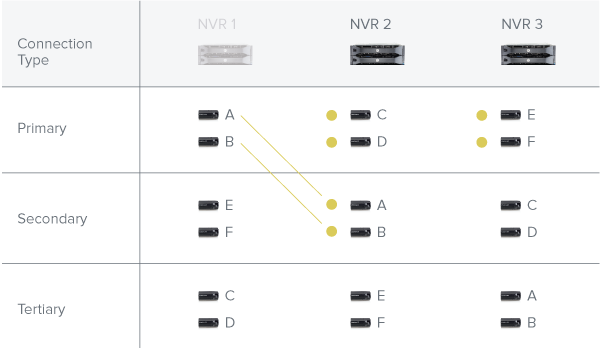
Figure 11: NVR 1 fails
When the server NVR 3 fails, cameras E and F automatically connect to their Tertiary server, NVR 2.
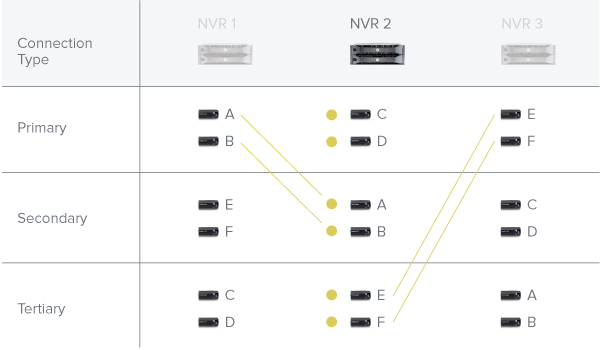
Figure 12: NVR 3 fails
Avigilon Control Center 6.6 | 20170922