Importing Active Directory Groups
NOTE: Enterprise Edition only.
You can import Windows Active Directory groups to the site so users can log in using their Windows credentials. Members of an imported Active Directory group are automatically added as users to the site.
Changes to member accounts in the Active Directory are automatically synchronized with user accounts in the ACC software.
- In the site Setup tab, click
 .
.
The Users and Groups dialog box is displayed.
- Select the External Directory tab.
- Select the Enable External Directory check box.
- If your site is connected to an ACM appliance, select Active Directory from the drop down list.
NOTE: If your site was previously using Avigilon's Access Control Manager system as the external directory, the previously imported Identities are automatically disabled. You will no longer be able to control doors from the ACC Client.
- Click Edit.
- In the following dialog box, enter your username and password for the network domain then click OK.
- Back in the External Directory tab, click Add Group.
- In the following dialog, select an existing group to use as a template then click OK. You can edit the permissions for the group later.
- In the Select Groups dialog box, locate the Windows group you want to import by doing one of the following:
- Enter the name of the Windows group in the Enter the object names to select field and click OK.
- Click the Advanced button and search for the group you want.
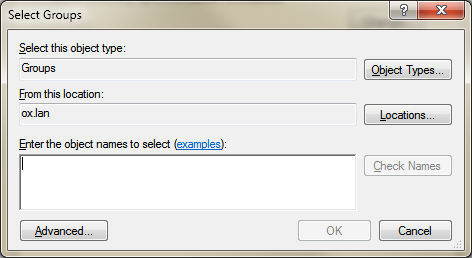
Figure 13: The Windows Select Groups dialog box
Once located, the group is automatically added to the External Directory list and the Groups list. All the users in the group are imported into the Users list.
The imported Active Directory group can now be edited like any existing group in the Client software. You can assign the group a rank, feature privileges, and device access rights. However, be aware that you cannot assign users to the role from the Client software.
Members of an imported Active Directory group can now be added to any existing group in addition to the group they were imported with.
Imported user information, including login credentials, is maintained by the Active Directory. In the Client software, you can only disable an imported user or configure the user's Login Timeout settings.
Avigilon Control Center 6.6 | 20170922